How to Optimize Your Home Work Station
Working in a home office can result in a drop in productivity for a few reasons. Your living space is full of distractions that can take your time and attention from work. Home offices may have space constraints that limit your choices in home office equipment. Additionally, unless you work from home full time or are a key employee at your business, the cost may constrain your home office setup.
Creating an Efficient and Productive Area to Work from Home
With some foresight, however, optimizing your home work station in a few key areas can boost productivity. For example, compact print equipment, multifunction devices, and presentation software can create an efficient and productive home work station.
Print Hardware
For most businesses, printing is still a significant form of communication. In fact, despite efforts by individual businesses and entire industries to go paperless, global paper use is increasing. Presentations, working drafts, contracts, and invoices are still printed by many businesses.
Human resources, legal, and accounting are the most paper-intensive departments within a business as most of a business’s paper use is for internal purposes. This makes sense because paper creates a permanent record, it is portable, and handwritten notes and signatures can be readily captured.
In a business office, print resources are often shared, which requires printers to produce high volume at a high speed. However, for most people who work from home, small printers provide the volume and print quality to optimize productivity.
Small printers are based on two technologies – inkjet and laser. Comparing these technologies:
- Inkjet: Inkjet printers deposit liquid ink onto the paper. Consequently, the print quality is not as sharp as laser printers. Moreover, ink cartridges can be wasteful if the printer is used infrequently because liquid ink can dry out. On the other hand, inkjet printers are inexpensive to purchase, particularly if you require color printing.
- Laser: Laser printers use heat to bond toner to the paper, which causes the print quality to be very sharp and does not run or smear when wet like ink. Toner cartridges can be expensive, but toner does not dry out between uses. However, laser printers are more costly to purchase than inkjet printers.
Multifunction Devices
When optimizing workflow in a home office, a multifunction device that can scan, print, and fax provides efficiency and conserves space. For example, the typical workflow for accounts receivable might include scanning a check payment, printing a receipt, and faxing and mailing the receipt to the customer. This entire workflow could be accomplished on a single multifunction device.
When outfitting a home office, there is some loss in efficiencies of scale compared to a business office. That is, in a business office, lighting, HVAC, and equipment is shared. This facilitates energy conservation compared to separate lighting, climate control, and office equipment for each employee.
Multifunction devices can help to recapture some of those efficiencies. A multifunction device consumes less electricity than a separate scanner, fax machine, and printer. Moreover, a multifunction device will produce less waste than separate devices, reducing the cost of cooling.
Just as importantly, multifunction devices can reduce consumable waste like ink or toner. A single cartridge or set of cartridges services both the printer and fax machine. This means that you do not need to purchase different cartridges for various devices. In the case of inkjet cartridges, using the same cartridges for both printing and faxing reduces the waste from dried out ink.
Presentation Software
One of the key losses when working from home is the ability to collaborate in person with supervisors, co-workers, and customers. However, this inability increases the value of good presentation software.
A few of the features of good presentation software include:
- Integration: The presentation software should integrate with other productivity software. This way, you can embed a spreadsheet, chart, animation, or photograph into the slides.
- Customizable: It should include the ability to create custom templates, so your business presentations are consistent.
- Intuitive: The tools and dashboard should be easy to understand and use.
- Cloud-based: Cloud-based presentation software can be run from any device with access to the Internet. Moreover, cloud-based software facilitates collaboration with co-workers on the presentation.
- Flexible: The software should allow you to generate video files so your presentation can be viewed without your direct control.
Work from Home as Productively as You Work at the Office
Whether your work from home is temporary due to travel restrictions or you work full time at home, optimizing your home work station can allow you to become as productive at home as at the office. Efficiencies in time, space, and cost can be realized through multipurpose devices and small printers. Collaborative tools, like presentation software, help you to communicate effectively regardless of your audience’s location.
Contact us to request a quote or assessment of your home office and learn how to optimize your home work station.