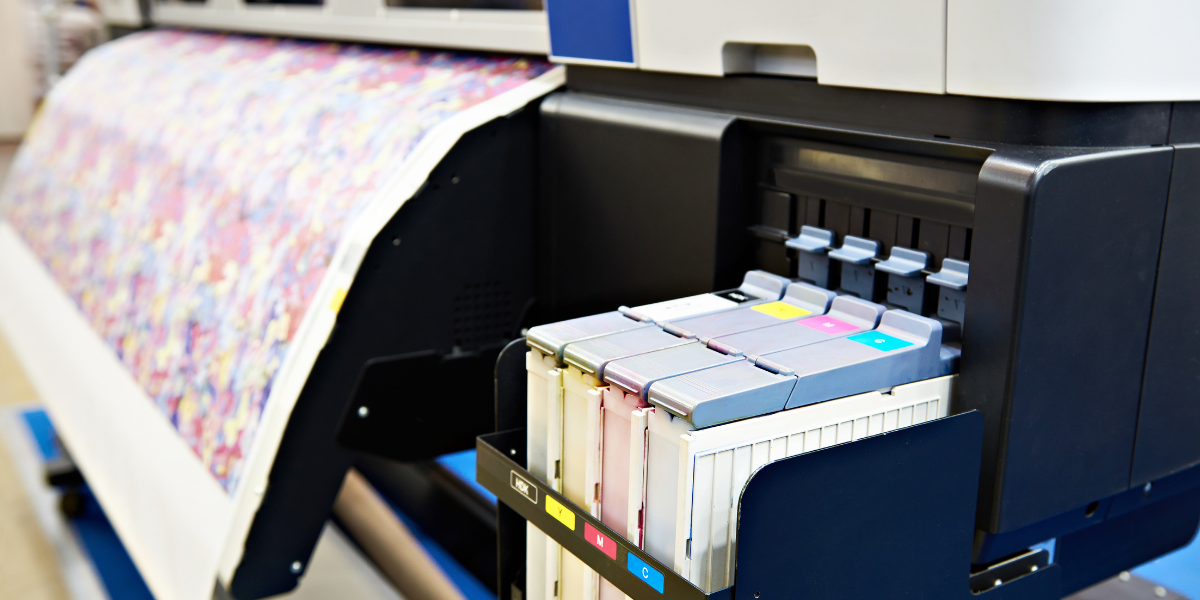
HP PageWide Provides Outstanding Printer Security for Government Agencies
In response to a growing number of cybersecurity threats to federal systems and data, the General Account Office (GAO) released a report in 2019 outlining ways in which government agencies needed to manage cybersecurity risks and address the challenges that accompany them.
The investigation uncovered several risk factors amplified by a lack of key cybersecurity practices, among them:
- Lack of established agency- and system-level policies for addressing and monitoring risks
- Lack of a risk assessment policy based on the aggregation of system-level risks
- Lack of a coordination process between ERM programs and cybersecurity to managing risks
- Lack of policies that create boundaries for risk-based decisions
One of the challenges the GAO uncovered was the problem of establishing and enacting standardized technology capabilities.
The Trump administration’s fiscal year 2021 budget asked for $18.7 billion for activities related to cybersecurity, emphasizing the importance of defending government facilities against cyberthreats.
But state governments are vulnerable to hackers as well, with the Kansas state government tested their cybersecurity to discover that some of their network printers were not properly password protected.
Enhancing Your Agency’s Printer Security with HP PageWide
With government agencies squarely in the crosshairs of hackers and with printer security a hot-button issue, government agencies must do everything in their power to encourage the highest level of data security.
Fortunately, HP’s PageWide printers provide advanced and embedded security features that guarantee the world’s most comprehensive print security with the industry’s strongest print security protections.
Here we focus on the cost-saving features and security protection that PageWide technology can bring to your agency.
- Feature-Rich and Cost-Effective
Not only can HP PageWide printers provide sharp, clear images at printing speeds that are 20 pages per minute (PPM) faster than traditional inkjet printers, they can control how much ink is distributed on the page.
This clever feature allows end-users to print using different levels of ink, depending on output requirements. With three printing levels to choose from, your office can get the output quality needed with an eye towards a conservative budget.
Depending on the size of your agency — and your agency’s budget— you may choose the PageWide Pro (lower upfront cost, slightly greater operating costs) or the PageWide Enterprise model (higher upfront cost, lower operating costs).
- Outstanding Security for Optimal Data Protection
HP provides many security features to assist your agency in protecting sensitive data as it goes through the process of printing.
The HP Firewall — this feature allows administrators to configure and enable firewall rules, templates, priorities, and even policies. The firewall establishes a layer of network security on IPv4 and IPv6 networks.
It gives you complete control over the IP addresses given access to the printer while allowing for individual permissions and priorities to be set for discovery, management, and print services.
Firmware Updates — HP ensures that printer firmware is automatically updated through the Tools tab of the Embedded Web Server.
Security Settings — Using the Settings tab on the Embedded Web Server, you can set a password to disallow unauthorized access, preventing remote configuration or viewing of printer settings.
You can also enable or disable features that govern printer function, network connectivity, firmware updates, and memory devices, while access control can be enabled to configure sign-in methods for specific printer functions.
Settings to protect data stored on the printer can be configured to prevent unauthorized users from accessing unprinted jobs.
Other security features include:
- Run-time code integrity
- BIOS validation at boot
- Firmware/software code validation at boot
- 802.1X Wired/wireless authentication
- Authentication lockout after failed attempts
- Control panel lock enable
- Digitally signed firm/software
- Encrypted PDF scanning
- Encrypted printing
- Multiple authentication methods
- Secure SMTP server
- Secure encrypted PIN printing
- Secure storage erase
There are even more protocols than listed here to ensure your agency that your PageWide wide-format printer can deliver the most intensive print data security in the world.
Virginia Business Systems Can Help Your Agency Protect Your Print Data
At Virginia Business Systems (VBS), we partner closely with industry-leading print security product developer HP to bring you access to cost- and security-conscious printing technology.
HP’s PageWide suite of wide-format printing devices provides printer security for government agencies interested in securing their data with the world’s most secure printing.
Get outstanding print quality, cost-effectiveness, and print data security. Contact VBS today and let our print experts assist you in selecting an HP PageWide model to fit your agency’s needs, goals, and budget.