Public Wi-Fi Security Risks: How to Make Sure Your Device is Safe
Free Wi-Fi is available nearly everywhere these days – in the coffee shop, most restaurants, retail stores, and public places such as libraries. Some of these networks are safer than others, but some are downright hazardous to the health of your device and your sensitive information. Know about public Wi-Fi security risks and how to keep devices safe.
What are the Security Risks of Using Public Wi-Fi?
Many devices – notably tablets and smartphones – automatically detect available Wi-Fi networks, allowing you to easily log in to take advantage of the high-speed capabilities of Wi-Fi.
Users must keep in mind that public Wi-Fi is a network open to anyone who wants to use it – including unethical hackers and cyber thieves who want to steal your information and identity. There are multiple risks involved when logging into these networks, even if they require user names and passwords.
Malware
If you have file sharing enabled, hackers that access your laptop, tablet, or smartphone can download malware that can allow them to hijack your device to obtain account numbers, passwords, photos, and any other information stored on your device.
Monitoring
If the public Wi-Fi network is not secure, anyone else on the network can utilize software known as “sniffers” to track the activity on the network, including yours. They can track websites you visit, including accounts and passwords entered. Online banking is of special interest to these cyber thieves, who can drain your account before you know you have been victimized.
Identity Theft
Identity theft is an all-too-common result of using unsecured Wi-Fi networks to conduct business transactions such as ordering products with a credit card, exposing confidential information to anyone else using the network.
Some questions to ask before connecting to public Wi-Fi networks:
- Who set up the network? A competent technician or a novice with little knowledge of networking and security?
- Is antivirus software and malware detection active on the network and updated regularly?
Anytime you feel unsure of the legitimacy of a Wi-Fi network, trust your instincts and avoid it.
8 Tips for Staying Safe on Public Wi-Fi
With the right precautions, your device can be safe from public Wi-Fi security risks.
1. Turn Off Auto-Connection for Wi-Fi Networks
This is an important first step that will make it your decision if you want to utilize Wi-Fi. Keeping Wi-Fi off will also save battery consumption.
2. Know the Network You’re Connecting To
Avoid Wi-Fi that simply states “Free Wi-Fi” or that offers connection to a retail Wi-Fi network when you’re not in that proximity. Hackers will create rogue Wi-Fi “hotspots” disguised as legitimate establishments. Many legitimate restaurants or coffee shops will require that you enter a provided username and password to use their Wi-Fi network.
3. Disable File Sharing
Whether using Windows or Mac computers, some settings allow you to block file sharing. While this is a convenient feature for sharing files and collaborating with others, Wi-Fi networks are not the place to open your system to such vulnerability.
4. Ensure Encryption is in Effect
Take note of the URL for the Wi-Fi network. If the site is secure, the URL will include the HTTPS designation, confirming that the site utilizes encryption. There should also be a lock symbol displayed in the address bar. If the URL indicates HTTP, your activity is not secure. Never risk accessing unsecured Wi-Fi networks.
5. Make Sure Your Browser and Applications are Updated to Current Levels
Software providers are constantly updating browsers to remedy vulnerabilities as they are discovered. Enterprise applications and smartphone apps are also patched frequently to improve security.
6. Utilize a VPN
Virtual Private Network software and service lets your device connect to websites as though it resides on a dedicated network. It is always encrypted, making your activity and information secure from prying hackers and sniffers.
7. Use or Subscribe to a “Hotspot”
Commercial providers offer hotspot subscriptions that allow you to log into a local access point that is secure from cybercriminals. This can be cost-effective for many travelers since some offer many convenient locations. Another option is purchasing your own hotspot, which can support multiple devices at the same time. You can use these anywhere a cellular connection is available, tethering your tablet, smartphone, or other devices to the hotspot for secure wireless connectivity.
8. Think Twice Before Entering Personal Information
Whenever and wherever public Wi-Fi is used, think twice before entering personal information to access the network. Restaurant and other retail outlets may ask for some preferences to help them in targeting individuals for marketing and promotions, but even on secure Wi-Fi, never enter your credit card or other account information.
Requests for even a portion of credit card or social security numbers are a huge red flag to avoid the network entirely.
Virginia Business Systems – Secure Managed Network Solutions
Virginia Business Systems (VBS) offers clients complete managed network services that incorporate best practices and technology that ensures security and consistent performance levels.
Contact VBS for details on implementing secure, reliable managed network solutions for your