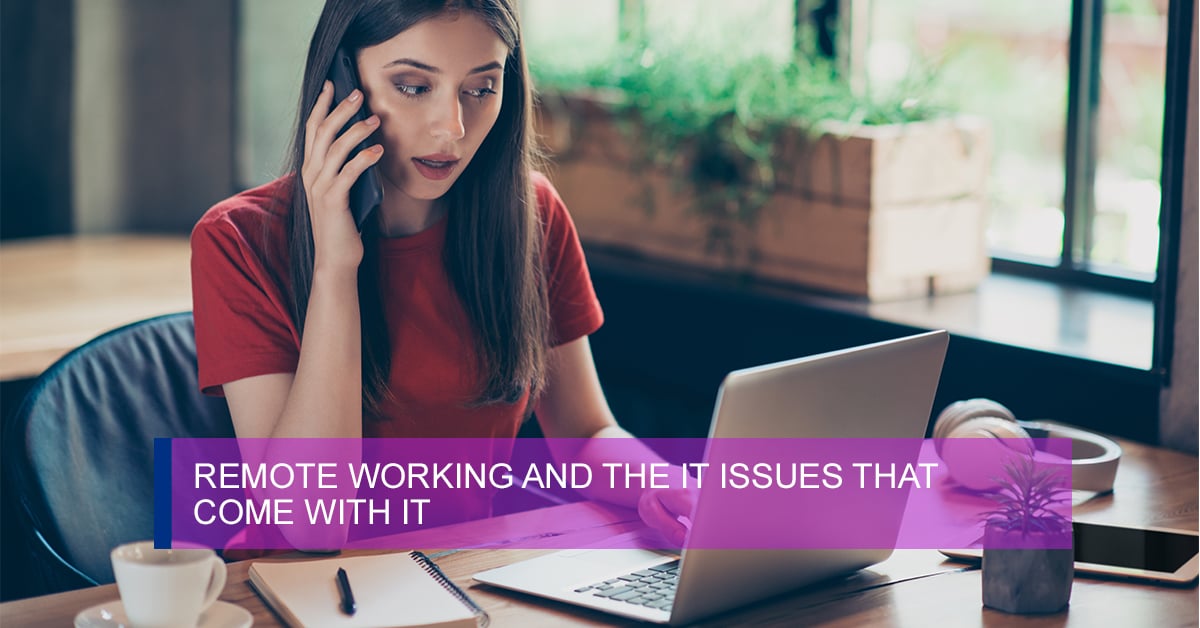
What are the Common IT Issues of Working from Home?
Working from home has recently exploded with the need for many office workers to “shelter in place” to avoid pandemic health risks. Getting acclimated to this new way of conducting business can be especially challenging for IT personnel for multiple reasons:
- Effectively supporting remote teams who work from home
- Educating remote workers on best practices and security precautions
- Business communications with home workforces on a timely basis
- Managing security requirements – setting acceptable standards for remote workers
- Resource limitations – many businesses have small IT departments with limited experience in managing the support requirements of remote teams
4 Types of Work Challenges That Come Up While Working from Home
Reacting to each of these issues effectively and on a timely basis is mandatory to protect IT assets including computers, servers, networks, and databases.
1. Remote Support Challenges
For the inexperienced home worker – and their IT counterparts – support may include several approaches:
- Phone calls to resolve questions with software and computer setup
- Connecting remotely to troubleshoot hardware issues or application problems
- Video conferencing to expedite problem resolution, especially where multiple parties are concerned
- Email – probably the least effective or efficient way to resolve support issues
IT teams with limited resources can find it extremely difficult to manage the influx of support requests that may be forthcoming as the workforce moves away from dedicated networks and the security they provide.
2. IT Infrastructure Impact for Home Workers
Some legacy software applications may not even be capable of operating in a remote environment, requiring software keys or specific network connections to access highly secure applications. This can be especially true in government agencies or healthcare institutions.
Additional problems arise for workers who must unexpectedly transition to working from home:
- There may be specialized equipment needed for some functions, such as thermal printers, laser printing with form generation, high-speed printing for volume mailing, etc.
- Use of scanners or wide-format printers or plotters that are only available in the office
- Employees who handle paper checks and invoices that still arrive in the mail – at the office
- Access to paper files and documentation that is only available in hard-copy form in filing cabinets, binders, or desk drawers
3. Technical Challenges for IT Support
Many businesses have some mobile workers who are supported by VPN services or software that allow secure access to company networks and servers. Still, adding large numbers of virtual workers suddenly could overwhelm available bandwidth or exceed the number of licenses the company owns.
IT support resources may not be prepared for the sudden increase in calls or other requests for technical support, causing delays in response that can reduce productivity for those working from home. Responding to problems is no longer as easy as dropping by the caller’s desk to lend assistance.
Some applications may need reconfiguration or updating to work properly over remote connections, requiring additional effort on the part of IT support technicians and even causing potential downtime.
4. Home Working Environment Issues
Working from home presents its own set of security problems. Not all employees have company computers or laptops available and must turn to their personal computers to accomplish work tasks. There are several issues with using home computers for business:
- Home computers may not have updated virus detection or malware protection
- Home networks may not have strong passwords and often lack firewall defenses
- Families may have multiple members working from home or children playing online games or streaming video – consuming bandwidth and slowing work productivity
Remote Work Solutions Businesses Can Implement
Working remotely can be facilitated by educating employees on certain best practices and security precautions.
- Utilize virtual private network (VPN) services and software to provide secure, encrypted communications with business networks and servers.
- When using a company computer remotely, be sure the employee is the only person using the device, whether it is a laptop computer, tablet, or another device. This will ensure that unauthorized software is not installed and no data is accidentally compromised or deleted.
- Do not utilize flash drives or CDs on the company computer. This could introduce malware or viruses that could be transmitted to corporate networks and servers.
- If they have not already been educated on the hazards of email, reinforce best practices to never open suspicious emails or click on links in email from unknown sources. Train users on identifying spam email and never open attachments sent from users you don’t know.
Support Solutions for IT and Home Workers
There is a solution made-to-order for both IT support teams and remote workers – managed IT services. By implementing such services, IT departments turn over much of their support demand to experienced technicians, freeing their time for more business-critical activities.
Virginia Business Systems (VBS) has been providing our customers with cost-effective, quality business systems and equipment for over 65 years.
Solve your remote support and security problems with managed services from VBS. Contact VBS today for details.