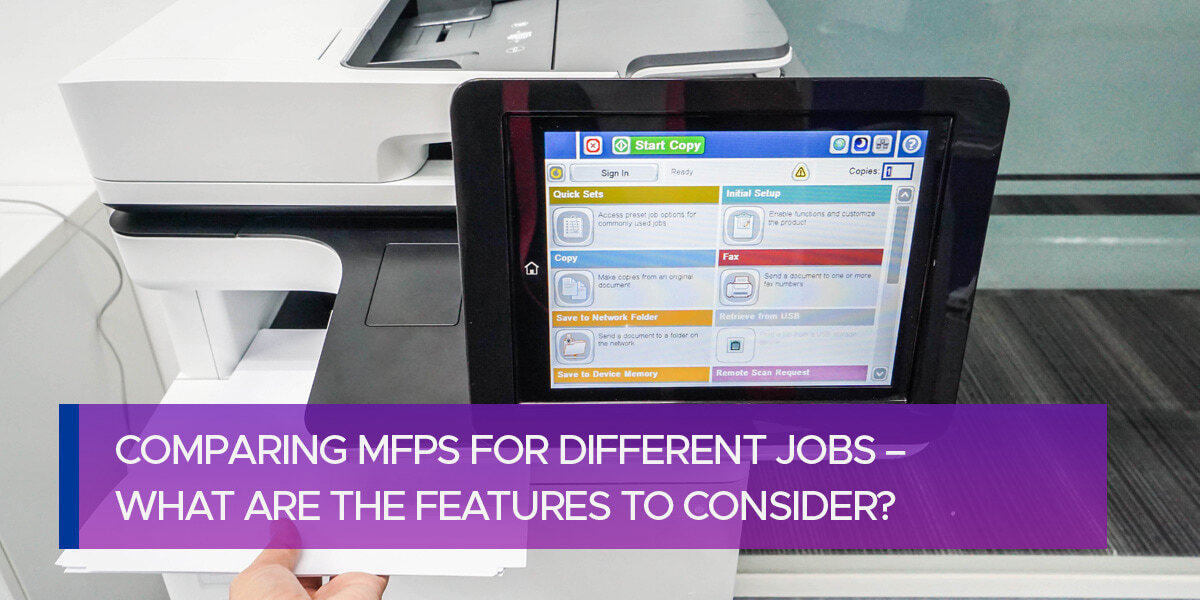
Comparing MFPs for Different Jobs – What Are the Features to Consider?
The features and capabilities of modern Multifunction Printers (MFPs) continue to enhance office productivity and improve efficiencies. However, when companies start looking to upgrade their print hardware, they’ll need to find a device that caters perfectly according to their business needs. Not every MFP is suitable for every company, so understanding what the company requires will help the organization choose the best device for their office.
An MFP by definition provides scanning, printing, and copying of documents, but it can also include other features such as stapling, collating, and hole punching. Depending on the company’s workflows, these features may be too much or not enough. There are many variations in features and capabilities available, so comparing MFPs according to the tasks the business regularly executes is key before making a decision.
The Best Small Business Printers, Copiers, and MFPs
Small business MFPs come in compact designs to save on the physical footprint and work well for small to medium workgroups. While most models produce between 20 to 30 pages per minute, the company will need to look under the hood to find what additional features they will need.
Energy Efficiency and High Yield Toner and Ink
The latest MFPs come with certified energy-efficient technology that reduces the cost of operating the print hardware. Certifications such as ENERGY STAR and Blue Angel means these products consume environmentally sustainable electrical power during printing and in standby. Companies that print a lot from a variety of departments can look for additional cost savings by selecting from manufacturers such as HP who maintain certifications for multiple sustainable practices and initiatives.
Similarly, if a company prints many documents regularly, they may want to look for devices that support high-yield toner and ink cartridges. The more prints a company can get from a single cartridge also reduces the negative impact on the environment. The manufacturing process for both the hardware and supplies have improved, but the entire supply chain remains a concern for companies looking towards more sustainable business practices.
Software Integrations and Information Security
Today’s MFPs come with a host of productivity solutions, including mobile integrations and cloud printing. This allows the company to revamp its business processes and document workflows to reduce the number of prints and increase the office’s productivity. Most devices now come with full-color LCD displays that help employees do a number of different tasks from the device. Scan-to-Email, Pull-to-Print and data encryption are also regular software tools that improve productivity and information security.
Printers now have sophisticated operating systems. While this makes them more productive, it also means they require the same protection as any other workstation when it comes to cybersecurity and networking. All data transmitted between a workstation, cloud storage, or handheld device is at risk if not encrypted during the transfer. Additionally, HP and Lexmark models have onboard software that automatically detects any changes to their firmware, and will go into standby or reboot and reload cycles if they find any malicious software in the system.
What Size MFPs Are Available
Most small offices don’t need A3 MFPs and these came with a hefty price tag in the past. However, if the company needs to print notices and posters for the office, an A3 PageWide from HP is now a viable option for small businesses. This will allow the company to print any sized page from A6 to A3 without a massive increase in the price.
There are also wide-format platforms that include the same features as regular MFPs. For companies that produce banners or marketing materials in-house, a wide-format printer will deliver excellent quality on a variety of print media. A wide-format printer or plotter (such as the HP T130) is a great option for firms that regularly produce technical documents, blueprints, or other engineering drawings. Some models come with integrated scanners included, allowing the firm to easily capture field information in PDF format.
Selecting the Right MFP from Virginia Business Systems
Since 1954, Virginia Business Systems worked with organizations to deliver productivity solutions and printing hardware that improved their efficiency. As a technology partner, Virginia Business Systems works with the world’s most respected manufacturers to find a solution that serves the company’s exact requirements.
Virginia Business Systems also provides complete, end-to-end managed services. For companies that need to regain control over their printing fleet, Virginia Business Systems will establish monitoring and control policies, provide the necessary hardware, and take care of restocking and resupplying the devices. With managed print services, companies can reduce their total amount of prints, eliminate wasteful practices, and set a consistent monthly budget for all printing operations. Virginia Business Systems can also assist companies with a digital transformation strategy, helping them transform the business into a future-ready, sustainable organization.
To find out more about the different MFPs and managed services available for your company, contact Virginia Business Systems today.